Your FAQ page can do a lot more than just answer the questions your prospects have. A strategically written FAQ can boost traffic to your website and help close sales. This is why an FAQ page is an important BOF (bottom-of-the-funnel) conversion tool.
FAQ pages drive new visitors to your website through organic search and direct them to related pages, most commonly blog pages and service pages that are related to the questions being resolved.
Plus, by removing potential knowledge barriers, they will arrive at their destination faster.
Why Your FAQ Page Is Important
FAQ pages are a top priority for SEO and digital marketing professionals. They are one of the most straightforward ways to improve your site and assist visitors and users.
The rise of voice search, mobile search, and personal/home assistants and speakers has fueled the importance of FAQ pages in recent years.
These searches rely primarily on existing results (e.g. Featured Snippets) and can be specifically targeted with your FAQ page.
Anatomy of a Good FAQ Page
Every good FAQ page has some specific elements that help the SERPs catalog your answers as relevant to your industry. They will compare what and how searches by your customers are worded and to the content on the rest of your site. Remember, these are still algorithms, so you need to make the correlation easy for them.
Of course, you still need to write with your target in mind and where they are in their sales journey. Your copy needs to:
- Reflect your target audience’s common questions
- Cover a wide range of intentions (transactional, informational, etc.)
- Be frequently updated in response to new insights.
- Solve problems that attract new users to the website.
- Click through to other relevant pages.
- Create more in-depth content (blogs).
- Display expertise, trust, and authority in your field.
Here are some other important elements that will help the SERPs understand that you have answers.

1. Make it easy to find
Everyone knows what a FAQ is, so make that the title of your page. Don’t try to be clever by calling it “Things to Know” or “More Info.” The frequently asked questions section is sometimes placed on your Contact page, but you can create a separate page and add it to your navigation menu or website footer to make it easy to find.
2. Write questions from the perspective of a customer
Write the question as if the reader would ask it. When writing, the customer is “I,” and you, the business, are “you.” Following this format makes more sense to the reader, reduces confusion, and corresponds more closely to what people actually type into search engines:
E.g. “Can I pay in installments?” vs. “Do you have installment plans?”
3. Use a question-and-answer format
It may seem obvious, but don’t forget to include actual questions and answers. When someone comes across a FAQ page, they are looking for specific information, not a marketing pitch or a long story.
4. Keep answers brief
It’s a relief to get a straight, quick answer to your question. So, if possible, keep your responses to a short paragraph of fewer than 100 words.
5. Answer the question
You’d be surprised how many FAQs avoid providing a direct answer or redirect you to another page entirely. When possible, answer the entire question in the FAQ rather than redirecting to another page. You can provide links to additional information, but the answer should be right there on the page.
6. Begin your responses with a "yes" or "no"
Those two words can save people time. Furthermore, having definitive answers (yes/no) to questions sounds more confident than a wishy-washy, “well, sometimes, perhaps…”
7. Avoid jargon
One reason FAQs work well is that they match what users are already thinking or asking. To that end, use vocabulary and phrases that your customers are already familiar with.
8. Show some personality
Just because a FAQ section is straightforward does not mean it has to be dull. Use it to add color to your content by writing in your brand’s voice (humorous, casual, dignified, etc.) and even sharing some behind-the-scenes information about your company. It’s an excellent opportunity to demonstrate that there is a real person (you!) behind the website who is thinking about your customers and personally answering their questions.
Include some questions about your company’s quirks.
E.g. Q: “Why does your founder always wear a hat?”
A: “Jay bikes to work. One time, he was running late and cut it close to getting to his first meeting. He tossed on that hat to cover his hair one time, and now it’s just his go-to-look. Really, he does shower when he gets here.”
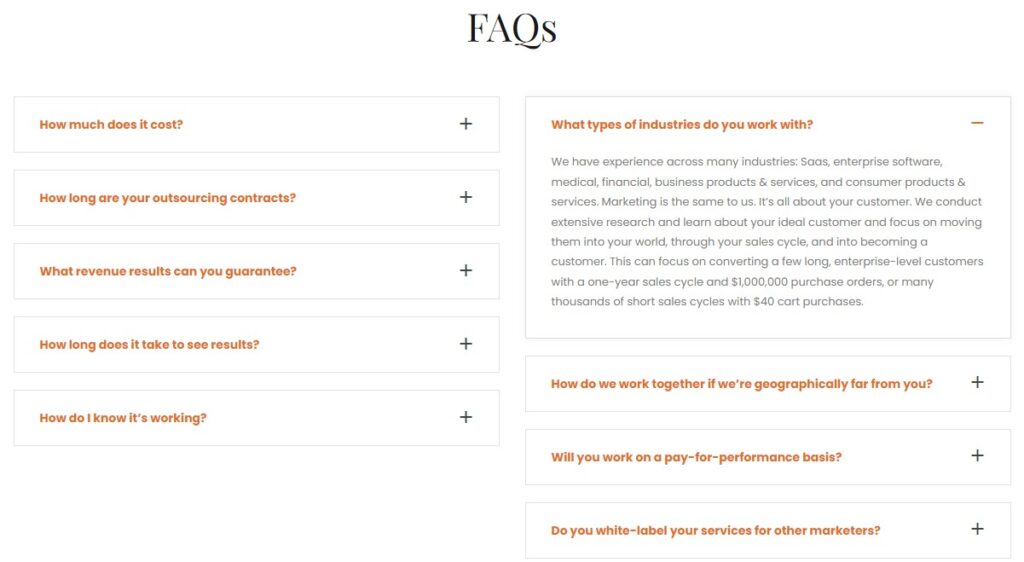
What Questions Should Be Answered On A FAQ Page?
How do you decide which questions to respond to? Here are some suggestions:
Consider your customers' inquiries.
This one is self-explanatory: What do your customers ask you? Examine your email inbox or social media accounts to see which questions are frequently asked. What usually causes people to hesitate before making a purchase? What reservations might they have? The more answers to these questions you can automate, the easier it will be for your customers to buy with confidence. And you’ll save time as well.
Examine the websites of your competitors.
If you’re a new business or don’t have a lot of customer inquiries, look at similar websites for inspiration. If your answers are better for the customer, your FAQs could help you win over them.
Consider Google and Quora.
Start typing a question about your company into Google’s search bar and let Autosuggest do the rest. You’ll see the most frequently asked questions. This can be used as a starting point for determining which questions to include on your own FAQ page.
Another option is to browse Quora, which is designed to answer people’s questions. Simply enter a topic, click More Options, and then click All Questions. You’ll be shown a list of the most recent questions on that subject.
Google’s Autocomplete feature is a great place to get ideas for your FAQ page. Simply start typing and see what comes up. You might be surprised by the questions.
Include some general questions about your industry or product in your FAQ, not just questions about you. For instance, if you sell children’s golf clubs, you could include a question such as “How do I determine what size clubs my child needs?”
Answering general questions can bring in customers who have never heard of your company before. It will also establish you as a reliable source of information. Even better, your website may appear in a featured snippet.
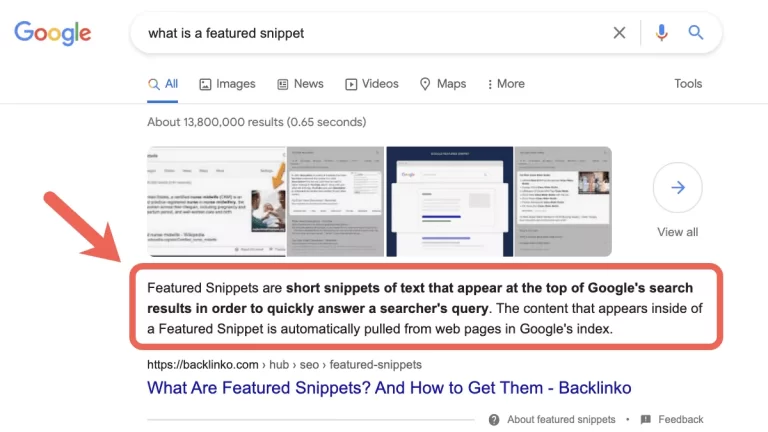
What Else Should be Included on a FAQ Page?
Still unsure of what to write? Here are more examples of FAQs you could create:
- For retailers, include your store’s policies such as how you handle returns.
- Where you ship to and other shipping details
- How quickly you complete orders
- Information a customer requires to select the appropriate product, such as how to select the appropriate size.
- Any obscure facts about your products or services
- Myths about your product or industry that you can dispel
- If people become confused, provide clear descriptions of the differences between your products.
Your FAQ page can be one of your top organic traffic sources with a little work. It’s also a great source of content topics. When an answer requires a longer answer than you probably want to provide on this page, it’s a clue that you probably need more informational content on your site about this topic. Try writing a blog or recording a video. This content shouldn’t replace your FAQ answers but can be a nice “additional information” link.
Website FAQ Page Strategy
Structuring your website and its pages is a little art and a little science. It’s not easy to objectively meet what your customers want to know about your product and sell your brand. If your site needs a retool, give us a call.
The Pollock Marketing Group has the talented team you need to take your website to the next level. We don’t just redesign or rewrite. We cover strategy, market research, design, technical, and, of course, writing. With all these skills working together, you will get a strategic website that works to close sales and elevate your brand.

